Long time no post - been busy @ work, and just finished a great overnight shoot where we blocked off a bridge :) I was just there to place tracking markers and advice the camera moves.
I just watched The Mist last night, CG seemed good, props were good, and given there were probably only 2 locations it should be easy to distribute the budget. My only complaint about the show was the story - they changed the freakin' ending! And the first 15 mins was very, very rushed - the editing could have gone better imo. Granted, the show was only 2 hours long, and it would be difficult to stuff a whole novel into that kinda time frame. The most of the movie seemed to be true to the book, some of the creatures were different (where are my slugs?!), but they dropped the love scene :P
I'm not sure what I'd feel about the movie if I hadn't read the book. Between this and Cloverfield, I'd take cloverfield for the non-stop action. Though if you can't play FPS games, don't watch cloverfield, at least one of my friends told me he couldn't take it :)
Now, is anyone pondering how much Houdini was used in either of them? Mrrr....
Thursday, January 31, 2008
Thursday, January 17, 2008
Jags Part 2
Another quick Houdini test. In the show Vexille, these gigantic worms made of scrap objects crash into a city gate after chasing some rebels through a desert... This is a quick test of how such a shot could be setup in Houdini.
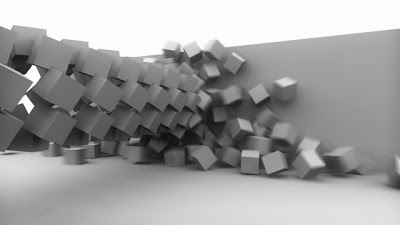
The twirling worm itself is simply a rotating cylinder with boxes copied onto them. However, I did some setups to create a group that only choses the points about to collide, and use that group to copy a group of boxes that could be used in DOPs as a RBD Fractured object. I had to use CHOPs - the Hold CHOP in particular to make sure that such a group is only created once, and will never be used again.
Rendering is yet again another lazy ass AO pass. I did screen a blurred version atop the base layer to give it the glow-y look. Next... perhaps I'll see if I can figure out how do create a full scale sim without any fakery.
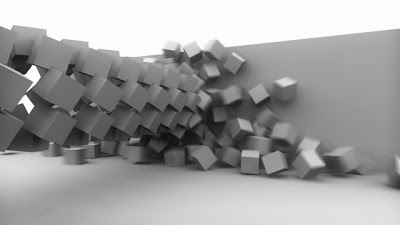
The twirling worm itself is simply a rotating cylinder with boxes copied onto them. However, I did some setups to create a group that only choses the points about to collide, and use that group to copy a group of boxes that could be used in DOPs as a RBD Fractured object. I had to use CHOPs - the Hold CHOP in particular to make sure that such a group is only created once, and will never be used again.
Rendering is yet again another lazy ass AO pass. I did screen a blurred version atop the base layer to give it the glow-y look. Next... perhaps I'll see if I can figure out how do create a full scale sim without any fakery.
The Mist, Cloverfield
I think the movie I'm really wanting to watch at the moment is The Mist. From the trailers I've seen, it is likely to be very close to Stephen King's novel. Which reminds me why I shouldn't watch it - could sleep for nearly a week after reading Mr Kings books :P
Cloverfield also looks extremely interesting, and it's just out. I'll catch it later today :)
Laters!
Cloverfield also looks extremely interesting, and it's just out. I'll catch it later today :)
Laters!
Tuesday, January 15, 2008
Hate Ubuntu and WEP!
I have been running Ubuntu Edgy whilst in the states, and had zero problems with the wireless as my apartment was running WPA. Ho hum, back home in SG, I'm using an ancient router that only has WEP! Crap! I used the Network Monitor, WiFi Radar and WiCD, and no luck connecting to it. Grr..... I even installed Gutsy 7.10, no go there. What's best, the network manager seems to be utter crap in Gutsy, actually crashing for no reason. No luck following the guides online either.
Houdini installed and played very well on 7.10, unfortunately my Apprentice HD license is on WinXP, and I am not in the mood to shift the license around. This is the time I wish I had the guts to migrate 100% to Linux - unfortunately I still need some windows apps. VM ware, unfortunately, seems to run a tad slow on my machine. This is the time I wish I had to $$$$ to buy a macbook, run OS X, and run Parallels. I've seen a colleague use it before and it's just totally amazing.
Well enough ranting. I'm just rendering stuff for a video tutorial, should be complete soon and I can get back to more Houdini loving. I really, really miss the render farms :)
Houdini installed and played very well on 7.10, unfortunately my Apprentice HD license is on WinXP, and I am not in the mood to shift the license around. This is the time I wish I had the guts to migrate 100% to Linux - unfortunately I still need some windows apps. VM ware, unfortunately, seems to run a tad slow on my machine. This is the time I wish I had to $$$$ to buy a macbook, run OS X, and run Parallels. I've seen a colleague use it before and it's just totally amazing.
Well enough ranting. I'm just rendering stuff for a video tutorial, should be complete soon and I can get back to more Houdini loving. I really, really miss the render farms :)
Sunday, January 06, 2008
Wolf Orphenoch Digirama

About a week ago I saw the SIC No. 28 Kamen Rider Faiz (from Kamen Rider 555) with the alternate Wolf Orphenoch form. Needless to say, I bought it.
There is a big community that enjoys toys, and there are quite a few that enjoy taking photographs or even compositing them into live action scenes. My original idea of course was to do the same. Unfortunately, after spending some time on google, I was unable to find anything that would work for me. I wanted some kind of roman/greek architecture site, as I felt that the design of the Orphenochs were based upon the designs of that era. (Side Note: The SIC 28 toy is not the same as that on the show, but is a re-imagined version. I like it.)
So... what next? Well.... It's Houdini time! One word of warning, I did not look up any reference for this little scene, which is what all of us FX people should do. I just thought up - Pillars. Tiles. Done.
I first took a photo of the toy. Wish I'd use something other than a wooden stool - masking was a pain :P Next, I loaded this up as a background in Houdini, and then created a one frame camera match. I then started to create my scene.

The Houdini scene itself is very simple. The pillars are just some blocks copy stamped onto modified tube geometry. The floor, same thing - flattened boxes with a noise pattern on them, copied onto a grid. In hind sight I should have shifted each line of the floor by half a tile, so generate more randomness. But ah well, the render time was killer. Little bit more on that later.
Now was the little problem... Each pillar was running up 850k polys. And I had 18 of those! The tiles were quite bad as well, running up to 1.4 million polys for the whole lot (each tile was about 250 polys). This is bad, ladies and gentlemen. The reason why I was pushing the high poly counts was because the actual geometry was run through a mountain sop to get the fine detail (Noise Modifier, for the max people :P) - if this was a serious project I would be looking into displacement maps to get the fine detail.
And that's just the Pillars and Tiles; after creating those, I found that I couldn't load more than 1 of the pillars in the viewport lol! So what did I do?
Very simply, Houdini's renderer supports a "Delayed Load" procedural, that allows the renderer to pick up the geometry and render time; hence, this is how my scene looks like in the viewport:
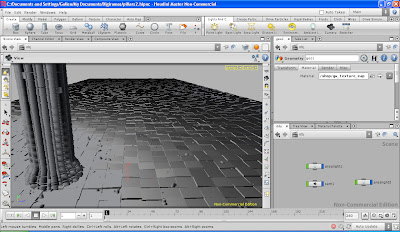
Note that I only switched on one of the pillars, and that they are using the low-res stand in geometry. During render time, Mantra, Houdini's renderer will then pull in the hi-res geometry for rendering. This is the initial render before post:

A side note, the scene seemed very empty original with just the pillars and tiles. To create more chaos, I did 3 separate Rigid Body Dynamic simulations, 2 passes of pebbles, and 1 pass of "blocks". I deemed the location old, and worn out, so had some pieces of the blocks fall out. The pillars are also auto rotated in Y (rand(opdigits("."))-0.5)*360), even though I was only using 1 base mesh for all 18.
One thing about the blocks simulation, was that I did the simulation using low res geometry; I had 350 blocks drop down from areas around the pillar, and each of them was a very basic deformed cuboid. Once the simulation was done, I used a Dop Import SOP, to transfer the animation over to the hi-res geometry. I had originally built the hi-res geometry based on the same dimensions of the low res geometry, hence they came in perfect. If I were to simulate the hi-res geometry... it would work. And it would probably take hours to sim as well. The low res sim was done in a few mins.
Finally, rendering. I actually tested this scene up to 6k res, and it was actually able to render on my 2GB machine, using about 1.4gb of ram. This was with the micropolygon render type. Next... hehehe.... PBR, Physical Based Rendering, the new rendering algorithm for Houdini 9. Now the way PBR works, it requires the entire scene to be put into ram to be rendered - this is the way the path tracing algorithm works. What's worse, if you have 3D motion blur, you'll also need to load all the necessary segments into ram for rendering (this is where velocity blur comes in :P)
I was only able to push the scene up to 720P HD with the PBR, and left it at that. Any higher and I'd run out of ram. I think it did an admirable job - if I used Linux (yes I was on windows - because I only have 1 license of Houdini Apprentice HD. So there.) I would probably be able to push it perhaps to 1080P, given the efficiency of linux.
Total time to create the initial pillars and blocks? Under an hour. Debris took a while - a good part of perhaps 2 - 3 hours as I sought to get the right amount and spread of debris - many, many re-runs of the sim. Did I mention that while I was doing it, I was watching many, many DVDs? :P I think this is a very good example of how complex scenes can be created very quickly with the power of the copy SOP. It's one SOP (as well as the stamping options) that everyone using Houdini must master.
Bottom line for the rendering, if you have uber complex stuff to render, use the Mantra Delayed Load shader, with Micropolygon style rendering, you can go crazy with the detail (at the 6k test 6xxx X 4xxx, mantra was consuming 1.4 gb of ram..).
Props to Dias for suggesting changing/adding shadows and other tweaks!
Friday, January 04, 2008
New Video - Wet Maps
I found this old render just recently and thought I'd post it. This render shows a close up of the water wheel sim I posted earlier, showing off the wet maps.
Houdini does not by default come with wet maps... so... just do 'em yourself :) I wrote a custom shader that uses Point Clouds to do a point detection of the water surface to the mesh on a frame by frame basis, to indicate for this frame, which sections are wet/dry based on the distance from the water mesh to box mesh.
I then rendered out the sequence of wet maps, and composited them using Houdini's built-in compositor. I think this was the 2nd time I used Hscript... and only to write a one line script to be called every frame =)
Final render was done using Mantra in PBR mode.
Houdini does not by default come with wet maps... so... just do 'em yourself :) I wrote a custom shader that uses Point Clouds to do a point detection of the water surface to the mesh on a frame by frame basis, to indicate for this frame, which sections are wet/dry based on the distance from the water mesh to box mesh.
I then rendered out the sequence of wet maps, and composited them using Houdini's built-in compositor. I think this was the 2nd time I used Hscript... and only to write a one line script to be called every frame =)
Final render was done using Mantra in PBR mode.
Maya Fan Boys
I got a response to my Bunny Demo, and it seems like it's another fan boy that thinks Maya is the best thing since sliced bread. http://youtube.com/watch?v=PtGYuBLdX_M
After using Houdini, Max and Maya (I must admit, my maya skill set is not as advanced as my Max/Houdini skills - last I used Maya was version 7, and only touched a bit of 8!), I can understand the advantages of each of them, the disadvantages and where it will be good to employ them in shots.
Bottom line is, there is no one software that is the be all and end all. Play with the different pieces of kit, understand how each one works, and choose the best or a mix of them for the project. The local workforce also plays a part; so what if your dream pipeline is a Maya/Houdini mix? Does the local workforce have enough artists that not only know the software and are good at it? Or are you going to be just stuck with 3ds max?
Take Houdini for another example. While it has penetrated most of the effects houses in USA, I can only think of two people right now in Singapore actively using Houdini. Me and another dude. China seems to be picking up Houdini - one of my mentors/teachers Garman Herigstad has actually shifted his US School all the way to IDD in Beijing, China.
Enough ranting... I have more projects to work on...
After using Houdini, Max and Maya (I must admit, my maya skill set is not as advanced as my Max/Houdini skills - last I used Maya was version 7, and only touched a bit of 8!), I can understand the advantages of each of them, the disadvantages and where it will be good to employ them in shots.
Bottom line is, there is no one software that is the be all and end all. Play with the different pieces of kit, understand how each one works, and choose the best or a mix of them for the project. The local workforce also plays a part; so what if your dream pipeline is a Maya/Houdini mix? Does the local workforce have enough artists that not only know the software and are good at it? Or are you going to be just stuck with 3ds max?
Take Houdini for another example. While it has penetrated most of the effects houses in USA, I can only think of two people right now in Singapore actively using Houdini. Me and another dude. China seems to be picking up Houdini - one of my mentors/teachers Garman Herigstad has actually shifted his US School all the way to IDD in Beijing, China.
Enough ranting... I have more projects to work on...
Wednesday, January 02, 2008
Houdini 9 - Jags from Vexille
Watched the anime feature Vexille two days back, and I had to try to re-create the awesome Jags from the show. Pure SOPs here, particles are the small bits falling off.
Subscribe to:
Comments (Atom)