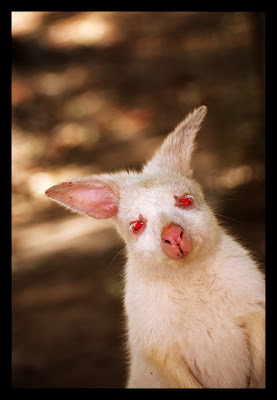Got my SB600 yesterday, tested it out today at
Gorge Wildlife Park, and here's a mini-review/notes on the new flash!
The flashMy first nikon flash; I've only owned two TTL flash guns prior to this, a Metz 32 (works, with my D200 in auto mode.) and the Minolta 3600HS on my Dynax 5. It's fairly sized, and the head swivels up 90 degrees with detents, and also swivels all the way back left, and 90 to the right. There is a flip down diffuser to allow the flash to spread the light for lenses up to 14mm.
The flash uses 4 AA batteries, and has several buttons to control the flash on the back panel. The package includes the usual assortment of manuals, plus a nylon carry pouch and a bracket to allow the flash to stand on its own.
Things I like about the flashWorked out of the box.
Wireless flash!
Thing I don't like about the flashOccupies a physical volume in space.
Uses batteries (I prefer photosynthesis).
Doesn't make tea.
Ok seriously, the main issue I don't like about it, is that to enable wireless flash, I need to go into a custom function menu that needs an annoying two button hold down sequence. In a perfect world, so long as my flash is off the shoe, it should just automatically go into wireless mode, and back to normal when the camera is mounted. I think this is how the 3600HS and Dynax 5 worked, however, it's a few thousand kms north of me right now so.... (in the field today though, that didn't bug me)
Also, I'm not sure how water resistant this flash is... I'm really not going to try it out!
Bottom LineGood general purpose flash, very nice for using the Nikon CLS.
In use at a wildlife parkGorge Wildlife Park is located fairly near Adelaide, but for someone taking public transport its about an hour on the transit system. I took the J1 bus along Grenfell Street, and after a very quick ride along the O-Bahn (will blog about that soon), stopped at Tea Tree Plaza interchange and switched over to Bus 800 by
Affordable Coachlines. The 800 takes a windy path into the Adelaide Hills, arriving about a half hour later at
Cudlee Creek.
Gorge is very similar to
Cleland Wildlife Park, however, it contains a lot of furballs more commonly found in Zoos, such as Panthers, Cassowaries, monkeys of all sorts, and a *huge* array of birds. The main attraction of Koalas for are available several times a day, and there are huge mobs of wallabies and kangaroos roaming free in two large open areas.
This is one of the first few shots I took, something I would have never taken without a flash: a fully backlit scene.

Usually in such cases, if I really needed to take the shot, I'd have to increase my exposure compensation by at least 2 stops or more in order to get the subject properly exposed, but blowing out the background. In this case, the camera seems to be able to keep the background's exposure in check, as well as keep the subjects well exposed.

It works very well when dealing with up-close subjects, filling in the shadows as well as adding a very nice catchlight in the eye.
I use two main lenses today, the 70-300VR and the 16-85VR; both were being changed around quite often due to the variety of subjects. The wallabies in general were very tolerant of the camera being pushed into their face, and did not seem to be affected by the flash at all. (They do seem to be affected by people moving fast/standing up quickly around them, as well as loud noises)
The 16-85 was generally used for up close shots, and the flash recycled very fast - probably at up to my max frame rate - but at extended flashing, it was unable to keep up with the shutter, and later frames would be non-filled.
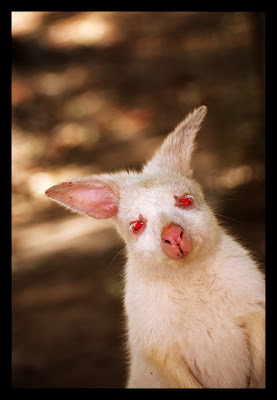
The 70-300VR in use was another beast, as with the 16-85, I could pull off a burst with flash, but it'd die out slightly quicker. I think it's time to look into a flash extender to complete my kit.

Now, exposure with the flash was throwing me off the whole day. Several times, the shutter speed was in the 1000+ range, in the shade, and at low iso! What I could gather, these exposure values were due to the meter exposing for the background, and leaving the flash to fill in the foreground. Unfortunately, especially for far away targets that are backlit, this often fails as firing off a flash at high sync speed decreases the range, and the flash will be leaving me with a nice underexposure warning on the lcd screen.
One advantage I've noticed, is that I'm now able to shoot at low iso *very much more often*, and that is something I would like to continue to do. Another thing I noticed is that more of what I want to be in my image is now better exposed, so even if I shoot at high iso on my state-of-the-old ccd d200, more of the image is now better lit and hence, less noise. This however does slightly affect the usual way I go about processing my raws in bibble.
I'm going to end this with an example of how the Balanced Fill mode works:

Above with Balanced Fill mode on. (Huntsman spider, it's HUGE.... the head is probably 2cm across... supposedly these can grow up larger than your hand!)

This is with balanced fill off, so while it is fill flash, the camera expects the flash to be the main source of light.....

Just ambient.
Going to shoot a beach volley ball event tomorrow, we'll see how the flash works :)
 You do get spectacular views of the built up areas when you get high up the hike. The peak is about 450 meters high (!!!!) and it totally drained me. Thankfully, the return hike was nearly 100% downhill.
You do get spectacular views of the built up areas when you get high up the hike. The peak is about 450 meters high (!!!!) and it totally drained me. Thankfully, the return hike was nearly 100% downhill. We were leary of snakes, but most we saw were these little critters. If you look closely, you may notice that it recently got injured :(
We were leary of snakes, but most we saw were these little critters. If you look closely, you may notice that it recently got injured :( Random tree really, I just thought it'd look good in B&W.
Random tree really, I just thought it'd look good in B&W. You can see the city again in the background, and how high we can get up. Probably a bad example as this was on the way home, and had already walked downhill for quite a bit.
You can see the city again in the background, and how high we can get up. Probably a bad example as this was on the way home, and had already walked downhill for quite a bit. I'm throughly enjoying my new flash; apart from adding the beautiful catchlight, I didn't realize that most of my shots were at low iso (in this case... iso 100!); the flash was really doing a wonderfull job.
I'm throughly enjoying my new flash; apart from adding the beautiful catchlight, I didn't realize that most of my shots were at low iso (in this case... iso 100!); the flash was really doing a wonderfull job.